How to increase your Pinterest success with 6 simple tips
Note: I very rarely use pinterest nowadays. Old pins continue to perform, new pins take a long time to get picked up if at all. A lot of users have found similar. I’ve seen very little success with idea pins I tried, I don’t do videos, I’ve had only small pick up on paid ads. Now I use Pinterest to pin new posts, and occasionally alternative pins further down the line where seasonal opportunities lie, but largely I just focus on SEO.
But if you want to know more about basic Pinterest, then do read on.
Original post
I love Pinterest. I’ve been using it since it was invitation only way back before I was blogging. And although I now use it for my blog, I’ve not converted my boards to be purely about my niche. Like my blog, my Pinterest account is eclectic and never-ending, and I still want to use it for personal purposes. I have found over the last year that the focus I’ve put on it has helped make it my number 1 blog referrer.
Yes, I don’t have a craft or food blog, but Pinterest was my number 1 referrer for a long time. It’s great for new bloggers to get their posts out there a different way, and hopefully faster than Google picking it up.
So many bloggers say they don’t understand Pinterest, but it’s not difficult. What’s hard is getting your head around what it is. And finding the few perfect posts that will fly on Pinterest. As I said above, I don’t have the usual niche blog that does brilliantly on Pinterest, but I have a core of about 10 posts that bring me daily traffic including 1 during Advent which goes insane (for my level of traffic!).
Over the years I’ve read a lot about what other bloggers do, I’ve done lots of free Pinterest challenge courses, and a paid for course. I’ve also heard conference presentations from 2 Pinterest employees. Pinterest is one of those fuzzy online websites, that makes you feel good about using it. But it can be a great driver of traffic to your blog as well, so if you’re not using it already, or wondering how everyone else seems to be doing well on it, check out my 6 key tips below.

6 simple tips to increase your Pinterest traffic
Change your thinking about Pinterest
Repeat after me ‘Pinterest is not social media. Pinterest is a search engine’. Once you get your head around this, Pinterest makes so much more sense.
And the bonus is, that you don’t need huge followers to be a success on Pinterest. Yes, some people have millions of followers, but when I started blogging 6.5 years ago I had about 1.8k followers. I now have 2.6k. That’s rubbish growth by any scale, but it doesn’t matter. Because followers isn’t what helps send you traffic. It’s consistent content and enabling people to find you when they’re searching for an idea.
If you want to do well on Pinterest you need to
Be found
Have useful content
Get your Pinterest house in order
There’s several things you need to do on Pinterest if you want to make it more useful for your blog.
Work on your bio
- It’s searchable so state what you’re about, and give an indication of what you’re pinning.
- Add a photo of you, not your blog logo.
- Verify your blog to connect it to Pinterest.
- Set up as a business account. It’s free, but you’ll get analytics and can get rich pins
- Enable rich pins. These give a description under your pin and make it stand out more, telling the user more about the pin.
- Create or manage your boards.
- Add the board slider if you have that under your profile settings. This lets you choose 3 boards to feature on your profile. Make sure you change these by season. You’ll probably want your blog board to be one of them.
Board management
Each board should have a name that makes sense – witty doesn’t work in Pinterest’s smart feed, ‘Ronseal’s does what it says on the tin’ style does
Add a description, choose a category and choose a board header. Some people create board covers for a consistent look. I just choose a reasonable image that fits because most people don’t actually go to the profile to see all the board.
Have a blog board where you pin all your blog posts.
Regularly move around your boards depending on the time of the year, you just drag and drop them. Think 2-3 months ahead for seasonal pinning.
Some people say you should only show boards which have a reasonable number of pins, and that you should restrict the number of boards. If you want to do that, or get rid of personal boards, make them secret. You can always make them public again at a later date.
Nowadays, when you create a board you can add section ‘boards’ which are a great idea. Annoyingly, you can’t make existing boards a section, so if you’re starting from scratch create your sections from the start.
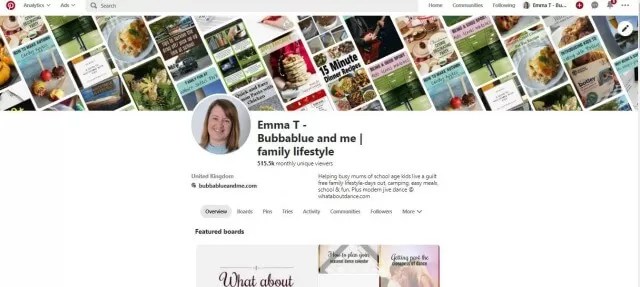
Make your blog pinnable
Answer someone’s question
One thing to remember is that not every blog post is suitable for Pinterest if you want it to do well. If people are using Pinterest as a search engine it’s because they have a question they want answering, or they want hints and tips or tutorials. How to do something. Make your blog posts useful.
If you’re writing about your baby’s first taste of food, then adapt the post so there’s a personal story, but also some tips on how to wean a baby the easy way. If you’ve written a post about your beautiful new bathroom, explain how to choose accent colours or accessorise a bathroom. Make your post provide some kind of value.
Make it easy for readers to pin from your blog
If you want to do well on Pinterest you want others to share your posts not just you. Make it easy. Add a Pinterest sharing button. Add a pin it hover button over images.
Pinnable images
These are key and aren’t hard to create. Pinterest is all about vertical images with it easy to see what the pin is about. Some people don’t add text, but most do. And when you’re on a pinning spree or looking through a batch of chicken hotpot recipes you’ve searched for, you want to see
A pretty image
Something that tells you straight away what it is.
And that means text.
[bctt tweet=”Pinterest success: to get pinned, you need: a relevant, attractive pretty image + something that tells you straight away what it is = text” username=”etusty”]
Create a template and make it consistent (Canva has lots of templates, or use BeFunky or Picmonkey as an alternative). You can use collages or just one image. Don’t give away all of a recipe or guide in a collage, otherwise people won’t bother clicking through to find the recipe.
You can hide pinnable images not to show in your post, but personally if I want to share a blog post and I don’t see a vertical pinnable image, I won’t pin. I’m not the only person to think like that. Put your pinnable image in a consistent place – I add mine just after the first 1 or 2 paragraphs, some people add theirs at the end of their post.
Alt text and descriptions
When you pin an image it pulls up the copy on your image. Mine pulls through my alt text, some people’s use the description. Alt text should be used to explain an image to visually impaired people, so the description can be more useful to complete. Make sure the description has some of your SEO key words included – this all helps with Pinterest’s smart feed recognising what a pin is about.
Use hashtags
Hashtags on Pinterest are pretty new. Not everyone knows about them, so start using them now to get some benefits before they all get too big. There’s so far been no guide on how many to use, but stick with a handful to avoid being seen as spammy.
Share content – a lot
You can’t rely on other people to share your content, so share it yourself and fill up your Pinterest boards. But don’t just share your own content, share other people’s content as well. You want to be seen as an expert in your niche and by sharing others’ pins you’re telling Pinterest and your followers that you know what they want. Your own content will then be shown more as well (we hope).
Sometimes pins don’t have a url attached, or they’re not linking to the right place. Ideally you’d want to check everything you pin, but if you’re pinning lots of content, there isn’t enough time for that. I just aim to look for good pins, good vertical images, with a good description. Pinterest does often flag up if there’s an issue with a pin, so just ignore the pin and move on to the next.
Make sure when you’re pinning (both your own and others’), that there is a good description. You can amend the description before you pin. Ensure you’re using a sentence or two, not just bullet points, so people (and the smart feed) know what the pin is about.
I try and share from different sources. Get the chrome extension on your computer and it’s easy to pin from any website. You can also pin from other boards, or your main Pinterest feed. It’s always nice to pin from an original source, so do pin from bloggers, not just from Pinterest itself.
There are also several pinterest parties (or linkies) that run weekly. These you just link up 1 or 2 pins or a blog post, then pin other people’s content. They’re a great source of content for pinning, and some give you the chance to be featured the following week. Just keep an eye on the rules of each linky.
Make use of available tools and other tricks
Many people (me included) used to have a major pinning session every so often and swamp the feed with pins. It’s not the best way to do it, because ideally you want to be sharing throughout the day (and night – because many Pinterest users are in the US, and if you’re in the UK, you want to be getting your pins in front of them when they’re online).
There’s so many tools out there to help with your Pinterest strategy. You can focus on one, but realistically, to really do well, you need to do a bit of everything.
1, Pinterest app
If you don’t want to spend money on your Pinterest, start with using the Pinterest app. It’s an easy way to just pin things as and when through the day.
2, Multiple boards
When you’re pinning something, think about whether it fits on more than one board. They may be your own boards, or maybe group boards. For example, I have my own blog board, then I also add my chicken hotpot pin to main meals, main meals with chicken, maybe my slow cooker board, and any relevant group boards. 1 pin, 4+ boards, 4+ chances for people to see my pin.
3, Group boards
Joining group boards means you pin your own relevant content, and then pin that of others. The success of a group board depends on how active it is, so keep a watch on boards you join. Personally I don’t do much with them, but they are another good way of getting relevant content to pin. And a chance to have your pins shared. You want to join boards that aren’t so massive that your pins are lost, but you also want people to be using the group board regularly. If you get the boards right, you may not want to or need to use any paid tools.
4, Tailwind for scheduling
Edit: Tailwind Communities used to be brilliant for getting impressions and shares. But most people I know have dropped Tailwind since pinterest results have been going down. So the communities are just too quiet, and I see no traction any more. I now use tailwind on the minimum level to help with scheduling. But I’m not as big a pinterest user.
Tailwind has been the turning point to make my Pinterest life easier. Yes it’s paid, and yes, it’s not the cheapest. But for me I’d rather pay for Tailwind than a twitter scheduler because it gets me non-bloggers coming to my blog as well as bloggers.
I’m going to write another post going into more detail about Tailwind. But the summary is, you fill up your schedule with posts to go onto different boards (group or personal), then Tailwind pins them to the schedule you choose. It even recommends the best time of day for your to pin.

There are other schedulers, but I prefer Tailwind because it’s always been a Pinterest partner so I have the security that it’s not going against Pinterest’s t&cs for 3rd party services. They’ve now started a smartloop service too which is in Beta at the moment which I’ve seen good referrals from with minimal loops. I’ve also written about how to use Tailwind and other tips and tricks to make using Pinterest efficient.
If you want to try it out, I have a Tailwind referral link where you’ll get $15 off and I’ll get a credit too.
Want to know more from the super experts? I’d recommend Jen Stanbrook’s Pinsights course. She often runs free 5 day challenge courses to get you started. I’ve done the free course and the paid one. If you’re starting out and know nothing about Pinterest success then it’s worth doing the paid course. If you’re already using Pinterest but want tips and feedback, and the excuse to make you spend time on it, then try the free one first and then work out how much you don’t know before doing the full one.
How do you find Pinterest?
Why not take a look at these similar posts.











This is so useful, I am definitely getting into the habit of doing these Pinterest “tricks” it seems like it’s the last social platform we can use before the algorithm devils take it away haha! xx
True, although even Pinterest has some weird algorithm changes going on that do weird things for some people.
This is so useful – thank you for sharing! I will pin it! #thelistlinky
Like you I have done the odd free Pinterest course. This is a good post to refer back to and tick off what you’ve done in order to become successful. #coolmumclub
Thanks. It’s a case of getting into the habit and keeping on top of it, isn’t it
I am going to bookmark this as I have no clue at all about Pinterest – for some reason I can’t seem to get my head around it. I think I need to have someone literally sit next to me and show me!! #coolmumclub
I find it really straightforward, so hopefully this makes it clearer. I think you just need to work forward (then go back to old posts that are appropriate as you have time. The problem with a lot of UK bloggers is they try to add personal posts that aren’t made relevant for someone else to want to pin it.
These are great tips! I’m trying to get to grips with using Pinterest to its maximum potential and this will certainly help!!!
Hopefully this is really clear. I’ve always found pinterest straightforward to do, I just need to improve what food photography I do, and get more of my pins doing well, rather than relying on only about 15 of them to drive the traffic.
I have only really been focusing on growing my Pinterest recently having pin-worthy content is a must as is using hashtags some fab tips here! Thanks for linking up with #coolmumclub x
I have to admit, that although I do use hashtags myself, I don’t search for them, or notice them in search results. Things are changing all the time though with Pinterest